Facilitating Hybrid Groups Online
Topic
Language
Type
Intro to Facilitating “Hybrid” Online Groups
Strategies for Facilitating “Hybrid” Groups Online
We're rapidly scaling up our online training to meet movement needs in this moment.
JOIN OUR NEWSLETTER | DONATE TOWARD RAPID RESPONSE
Intro to Facilitating “Hybrid” Online Groups
It is not unusual to find yourself (sometimes unexpectedly) facilitating what I call a “hybrid” online group. Instead of everyone connecting individually with their own devices (what I call individual connect format), or everyone but the facilitator together in one room (what I call group connect format), with a hybrid format you have some people connecting as individuals and some people connecting in groups.
When you might choose hybrid format
Even though it is challenging, using hybrid format sometimes makes sense or is the only option. For example:
-
When multiple people are already in the same location and multiple device connections are not possible in that location (for example there is not enough bandwidth)
-
To enable people to participate who would not be able to connect individually (for example, they do not have access to a device and/or would need support from someone else to connect)
-
When you are planning to have an in-person meeting and someone’s only option is to join from their own device.
Challenges and drawbacks of hybrid online groups
Facilitating hybrid groups online is challenging for both facilitators and participants. Become familiar with the challenges of the format to help yourself prepare.
Power and group dynamics. Group dynamics and power imbalances can shift in unexpected ways or become more extreme when your group is divided between those in rooms together and those on their own. The way this plays out depends on several things. For example: How many people are connecting individually versus in groups? How many different groups are connected? Do any of the groups connecting together already have some rank or power (for example if a group connecting together is one team or an office that holds more or less rank in the larger group)?
Imbalances that can impact a hybrid group:
-
People connecting in groups will usually have an easier time communicating and connecting with others in the same room.
-
People connecting on their own will usually have an easier time communicating and connecting with others who also connected on their own.
-
Those who connected the same way as the facilitator will usually have an easier time communicating with the facilitator.
-
When people are talking out loud, those in groups are at an advantage.
-
When you use the chat box, those at their own device have easier access to participate.
-
Within a room where people are connecting together, those who control the mouse or keyboard, are on camera, and/or are closer to the microphone have an advantage.
Mental load. When you are facilitating online you already have a higher mental load than when you facilitate in person. Online you track chat messages, work with slides, follow verbal and nonverbal communication, all as you focus on your goals! When facilitating a hybrid format group, this load is even bigger, since you have to track both individual and group nonverbals, and manage more complex participation.
In hybrid format you also lose some of the advantages of other online formats:
|
Individual Connect format (everyone on their own computer or device) |
Group Connect format (all participants share one computer) |
|
|
Strategies for Facilitating “Hybrid” Groups Online
It is not unusual to find yourself (sometimes unexpectedly) facilitating what I call a “hybrid” online group. Instead of everyone connecting individually with their own devices (what I call individual connect format), or everyone but the facilitator together in one room (what I call group connect format), with a hybrid format you have some people connecting as individuals and some people connecting in groups.
Strategy 1: Help participants see each other
Before your meeting or training even begins, take steps to help participants see and hear each other as much as possible. For example:
-
Set up groups so people can be seen: When everyone is joining, encourage people joining as a group to move their camera and chairs to show as many people as possible and as large and clear as possible on camera. Ask them to place the web camera near where they see the people on screen, so that it will be as close as possible to eye contact.
-
Rename groups on screen: In the web conferencing software you are using, rename each “participant” that is actually a group of participants so that it includes the names of all the people in that group, in the order they are sitting in their room.
-
Write names in the room: If the names of the people connecting individually are too small to see on screen for those connecting as a group, have someone write the names of the people connecting individually up on a whiteboard or chart paper in their room.
-
Use the “Circle Up” tool to put all participants around one big virtual circle. Ask participants to draw this circle on their own paper while you show it on screen share with a slide. When you add a group of people in the same room to the circle, put them all near each other on the circle, sitting in the same order they are sitting in their room on camera. Throughout the session, both you and participants can use this as a reminder of who is “in the room”. See below for more ways to use this.
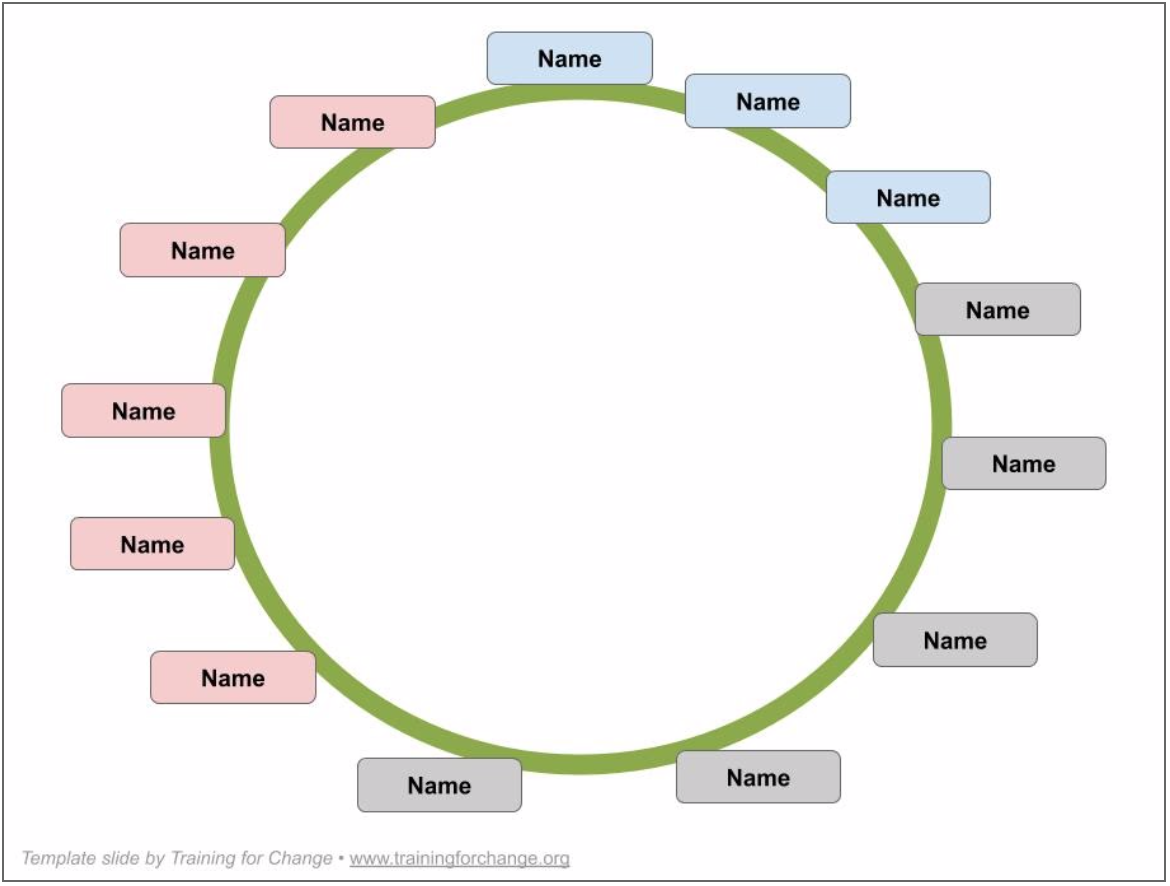
Example of a “Circle Up” slide. In this example, the red background people joined as a group and the blue background people joined as a group. The gray people joined on their own.
Strategy 2: Track participation
Keeping track of who is participating in a hybrid group helps you keep an eye out for group dynamics or power imbalances, track learning and engagement, and make sure that any decision-making you are doing really represents the group. One simple way to do this is to create your own “Circle Up” drawing of the group on paper in front of you, and mark a little check next to someone whenever they speak. You can also use a star or other symbol to track when each person shares during a specific activity.
Strategy 3: Connect people across formats
- Offer different ways to get your voice in: Different ways of getting your voice in will work better for different people based on each person’s needs, communication style, and whether they are connected individually or with a group. At the beginning of your session, make sure everyone knows how they can get their voice into the room. See “Additional tips” below for more.
- Go around: Once you have used the “Circle Up” tool (above) to place all participants around a circle, use the circle as an order to have everyone share during the session. This might be a longer activity like having everyone introduce themselves or a brainstorm where each person gets an opportunity to add something. You can also go quickly around the circle for checking in on a decision or taking a quick poll.
- Choose who is next: With this format, you ask a question and invite one person to volunteer to go first, then they choose who goes next to share. After the second person answers, they choose who goes next and so on until everyone has shared. This is a great way to get people listening to and tracking who has shared, even if they are not in the same room. Using this early and often with a group that meets more than once can help set the expectation of connecting across individual and group connect. If participants are struggling with the names of other people in the group, encourage them to use the “Circle Up” tool, the names on screen, or names posted up in their room (see “Help participants see each other”).
- Polling: Making sure silence is not considered agreement is especially important in hybrid groups, where one participant type or another can easily get marginalized. There are a number of different polling tools you can use to get a quick read of the group. In a hybrid group, different people might respond in different ways, for example using chat or raising their hands or a number of fingers on camera. If you can’t see clearly the hand-raise responses from a group connecting together, ask one person in that group to tell you how their group is responding.
- Sharing chat out loud: If only the people connecting individually are using the chat box during a meeting, they can end up in side conversations or having their voice get lost in the full group. It helps participants hear and be heard by each other to have the facilitator lift up out loud what is being shared in the chat box. (This is less important if the message is logistical.)
- Invite individual connect people to share out loud: If you notice some individual connect participants are only sharing in the chat box (this is a common pattern in hybrid meetings), you can read out a chat message from a participant, and invite them to come off of mute to respond to a follow-up question. You can also switch to a go-around where you ask each person to share out loud. Once someone’s voice is heard in the full room they are more likely to join in out loud later on.
- Share visuals in the online space: To put participants on a more equal footing and direct their attention to a shared space, make any visuals you share or create together live in the online space, not in the room. For example, if the group will be brainstorming a list together, create the list on a slide or shared online document that you screen share. Both participants connecting individually and as a group will see it on screen. It’s especially important to avoid building a list on a wall in one room where people are connecting as a group that no one connecting individually can see. Another example is that if individuals or groups create something on paper, ask them to take a digital photo of it and send it to you so you can add it to your slides. Then you can show the photos on screen to everyone.
- Include solo time, breaks, and small groups: Connecting and reading each other in a hybrid group can be very tiring, sogive yourselves a break from the full-group space along the way. For example, use journaling, guided visualizations, body breaks, and breakout groups. The easiest way to do breakouts is for people connecting as a group to make small groups with others who are in the same room. If you want or need to mix those who have connected in groups with those who connected individually, you can have people call each other on the phone for a breakout, or log in another device to the conference software that can be put in a breakout room. Either way, it can get loud and people may need to move into different rooms.
Strategy 4: Be directive
Facilitators usually need to be more direct and specific with instructions to the group in a hybrid session to make things work. For example, you might invite specific people to share, ask people to help you out in a specific way, tell people how you want them to form groups for breakouts, etc. If this is a group you are used to facilitating in a less directive way, you may want to let the group know that you will be shifting your facilitation a bit to help make sure everyone is able to participate fully.
Strategy 5: Don’t do it all on your own!
As much as possible, when facilitating a hybrid group, especially if it is more than a few people, get others to help you out! Here are some roles and tasks you could ask for help with:
-
Tech roles: A tech helper could manage your session slides, doing things like screen sharing, adding visuals like photos people take during the session, scribing during harvests. They could also help with watching the chat box, setting up and doing sound checks at the beginning of your session, and troubleshooting if problems come up along the way.
-
Vibes watcher: A participant or co-facilitator can help you with tracking participation using the circle up tool. They can look out for how the participation is balanced and let you know along the way how things are going or if there is someone you haven’t heard from. They can also help you keep an eye out for people raising their hand or typing something in the chat box that you may have missed.
Additional tips for facilitating hybrid online groups
|
When you are facilitating from a room with a group of people |
When you are facilitating from your own individual device |
|
|
By Jeanne Rewa, 2019
